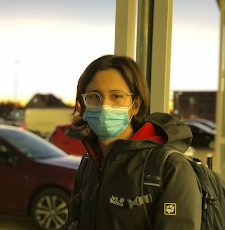The Urban Dictinary defines Degoogling as “A word commonly used by inexperienced indian IT teachers when attempting to say “the google”” and this is definitely not the way it is meant in this blog post.
Unsurprisingly it is hard to find a definition of degoogling by using google, which (with the digital equivalent of a big, dumb smile) naively and inconspicuously suggests - “Did you mean Google definition, your friendly neighbourhood internet search machine?” I did not, thank you very much. So just use Duckduckgo if you care more about the topic (and I don’t mean only for this particular query).
The goal of degoogling is to remove Google as far away from your life as possible. Unfortunately, by now I’ve realised that unless you are a total hermit, it’s impossible to completely escape their clutches. Not using any of the google products directly, avoiding AMP links, having your browser set up properly and Degoogling your Android are a good start though.
Where I started
For some reason, probably complacency, I used to intensively use all Google products to ever see the light of day except for the Google Glasses, I assume. I have had almost all Google Pixel models. Had a Chromebook and probably used every piece of Google software out there. I even used Duos once (but don’t tell anyone).
Where I’m at
Now, 2-3 years later, the only google product I still use is the Google Pixel. Because, ironically, it’s the best phone to degoogle. But I’ll probably make a separate blog post about that.
It’s hard to really remember what triggered the change and it was probably gradual. Gradually I realized that being so dependant on one vendor with questionable track-record was probably not the best idea. Gradually I learned more about data privacy and security. So, gradually I started eliminating google products one by one.
The first to fall was GDrive and GCal. I replaced them with Nextcloud (of course). First by using a provider. My choice was Disroot. But eventually, wanting more space that I could pay for and not being scared by a bit of a technical challenge, I ended up self-hosting it on my RasPi.
Gmail got replaced by Tutanota for more important emails and the Disroot one I got with my Nextcloud subscription was used for newsletters and other stuff I probably won’t read. Also, by the way, RSS is cool. Use it.
For office and productivity tools there are also some great solutions (a lot of them part of Nextcloud) but honestly I went even simpler for most tasks - Markdown. It’s great, it’s ubiquitous and it gets the job done. Type it, search it, done. Notes, todos, projects, papers, presentations, markdown. After changing quite a few markdown editors I ended up with Obsidian. It’s probably the only non-open source program I use willingly. But it’s so powerful and pleasant to use that I can live with it being proprietary. You get to set up templates, daily notes, to-dos, personal knowledge databases, tables, pictures, formulas, transform pdfs to md, set up some queries, connect all your notes up, look at a graph for half an hour, look for the meaning of life in there, give up and go to bed. Fun stuff. And if and when Obsidian turns to shit - it’s still just markdown, so it’s fine to move on.
Degoogling my mobile phone was a whole journey of it’s own, so I’ll save it for a different post but here’s a hint: it does not involve Apple.
Alright, enough writing for today. I’ll go look at some graphs. Bye.